Streamline, automate, and scale
your application deployments
with PacKit
No credit card required
The Link Between
Application Packaging & Application Deployment
Post-Packaging Configuration Features
Project-Based Workspaces
Organize application packages based on specific projects or applications.
Silent Install Command Line
Simplify silent install command lines for streamlined software deployment.
PSAppDeployToolkit Integration
Automate script generation and execution to reduce errors and ensure consistent deployments.
Deployment Features
Automated Intunewin File Generation
MECM & Intune Integration
PacKit Your Apps in 5 Steps
Create and Configure Workspaces
Add, organize and manage your applications through workspaces.
Create and Configure Workspaces
Add, organize and manage your applications through workspaces.
Post-Packaging Configuration
Automate with PSAppDeployToolkit
Automate with PSAppDeployToolkit
Generate Intunewin Files
Automatically generate Intunewin files for easy deployment in Intune.
Upload to MECM & Intune
Upload to MECM & Intune
Why PacKit?
Designed for IT Professionals
PacKit offers an intuitive interface that simplifies complex deployment tasks.
Our focus on usability ensures that both seasoned IT professionals and newcomers can navigate and use PacKit with ease.

User-Centric
We commit to monthly updates with exciting features and enhancements based on your feedback.

Windows-Based
PacKit is specifically designed for Windows platforms, ensuring seamless integration and compatibility.
Whether deploying applications across a small network or managing a large enterprise environment, PacKit provides the tools and features you need to succeed.
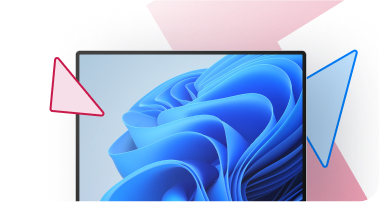
Easy Setup, Quick and Simple Installation
Getting started with PacKit is straightforward.
Our easy setup process allows you to quickly install and configure PacKit, so you can focus on what matters most—efficiently managing your application post-packaging and deployments.

Instant Access to the Repository of Command Lines and Silent Switches
Gain instant access to a vast repository of command lines and silent switches, streamlining your deployment processes.
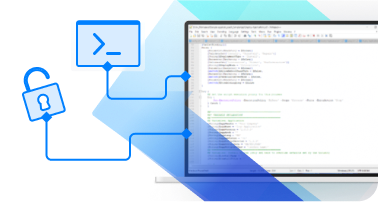
Publish to MECM & Intune
Deploy your applications to MECM (former SCCM) and Intune with just one click.
PacKit’s integration with these platforms simplifies the deployment process, ensuring your applications are installed efficiently and correctly.

Excellent Support
PacKit offers excellent support, backed by our team of experienced professionals.
Whether you need help with setup, troubleshooting, or optimizing your deployment processes, our support team is here to assist you every step of the way.

Focused Features
We implement only what matters
At PacKit, we focus on core functionalities of package management and deployment, ensuring they work seamlessly.
We concentrate on delivering the essential features exceptionally well, providing a streamlined and efficient deployment experience.
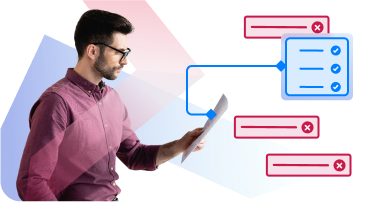
Proven Track Record
20+ Years of Experience in Application Packaging and Deployment
PacKit is developed by the same team as Advanced Installer, leveraging over 20 years of application packaging and deployment expertise.

Automate your Actions From Application Packaging to Application Deployment
Exciting Updates Coming Your Way
- Application Updates
- Test package deployment in Windows Sandbox
- App Catalog
Frequently Asked Questions
A knowledge base of questions and issues that appear most often.
What is PacKit?
PacKit is a user-centric, Windows-based tool designed for centralized post-packaging configuration and deployment. It streamlines the process of managing application packages, integrating seamlessly with tools like Intune and MECM.
How does PacKit integrate with MECM and Intune?
How does the PSAppDeployToolkit Integration work?
PacKit integrates with the PSAppDeployToolkit to automate script generation. This minimizes errors and saves time by ensuring that your deployment scripts are consistently and correctly applied.
How easy is it to set up PacKit?
What makes PacKit different from other deployment tools?
Is there a free trial available for PacKit?
Yes, you can try PacKit for free. This allows you to experience its features and benefits firsthand without any initial cost.
Who can use PacKit?
What are Project-Based Workspaces?
Can PacKit help with silent installations?
Yes, PacKit includes a Silent Switch Finder that efficiently locates silent switches for your application installations. It also simplifies managing silent install command lines, making your software deployment processes more streamlined.
What kind of support does PacKit offer?
How does PacKit leverage the experience of Advanced Installer?
PacKit is powered by Advanced Installer, which has over 20 years of experience in application packaging and deployment. This rich history and expertise ensure that PacKit is a reliable and effective solution for your deployment needs.
What resources are available to help me get started with PacKit?
PacKit offers a variety of resources including user guides, video tutorials, and blog updates to help you get started and make the most of the tool.