PacKit offers support for adding packages directly from the Microsoft WinGet repository. You can save and customize a package configuration into your workspace, simplifying your Intune or MECM deployment.
WinGet (or Windows Package Manager) is a feature included in Windows and it allows you to easily find, install, and manage applications and their updates. This means that any package deployed from this source can also be managed by using the locally installed version of WinGet present on your machines.
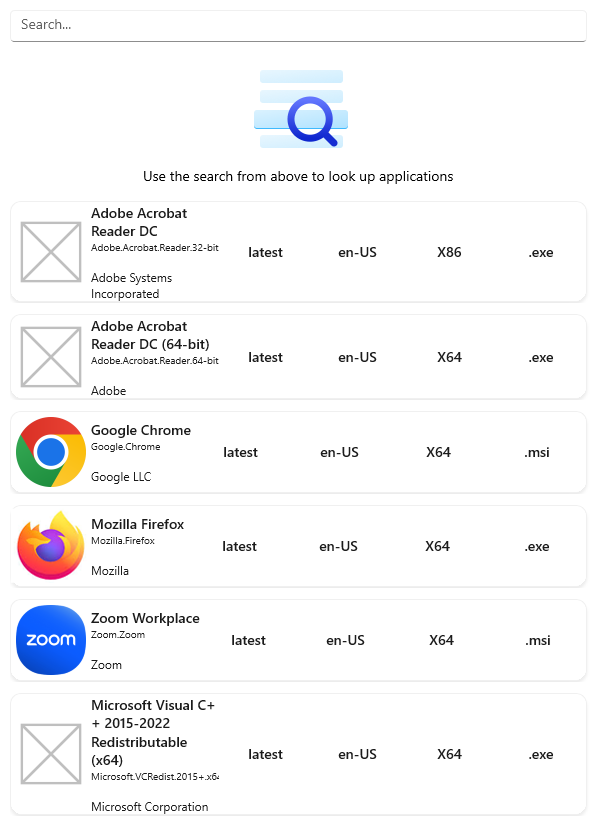
Use the Search field to find a certain package from the store. Click on the package you want to add to your workspace. The Import WinGet Import Dialog will be displayed.
Once you add a package from WinGet you will receive notifications when a new version is published in the WinGet repository, allowing you to easily add that version to your workspace and push it into your infrastructure.
An updated package will preserve the configuration and app assignments from the previous version found in the workspace, eliminating redundant operations. Now you can update an application with just 2 clicks.