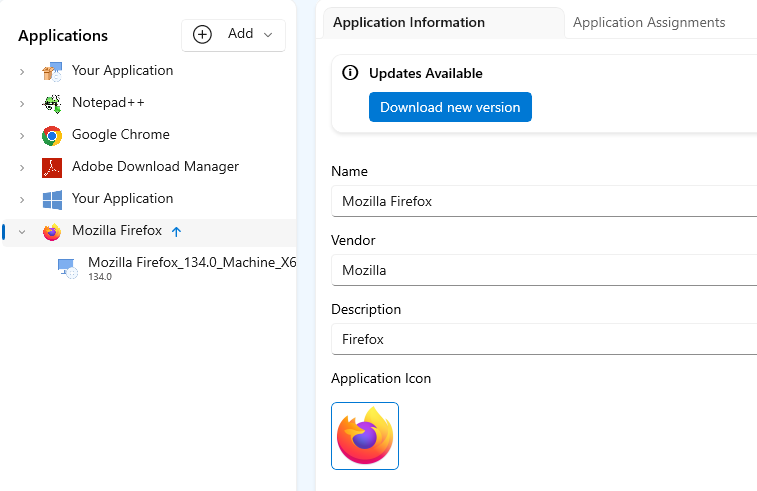
PacKit automatically manages WinGet catalog package updates, offering notifications and a built-in mechanism for updating the Applications added to your workspace from WinGet catalog.
If updates for your apps are found, you will be notified by a blue arrow symbol at the right of the app name in the Applications list:
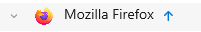
To update the package just click on the application. Application Information view will be displayed containing an Updates Available section. Click on [Download new version..] button to add the latest version of the app to your project.
A new version of your package will be downloaded and included in your workspace, reusing the configuration from the existing version. After you test and deploy the new version you can remove the previous version from your workspace.
Automatic download is not available at the moment, if you wish to request this feature please email or write us on our community forums.