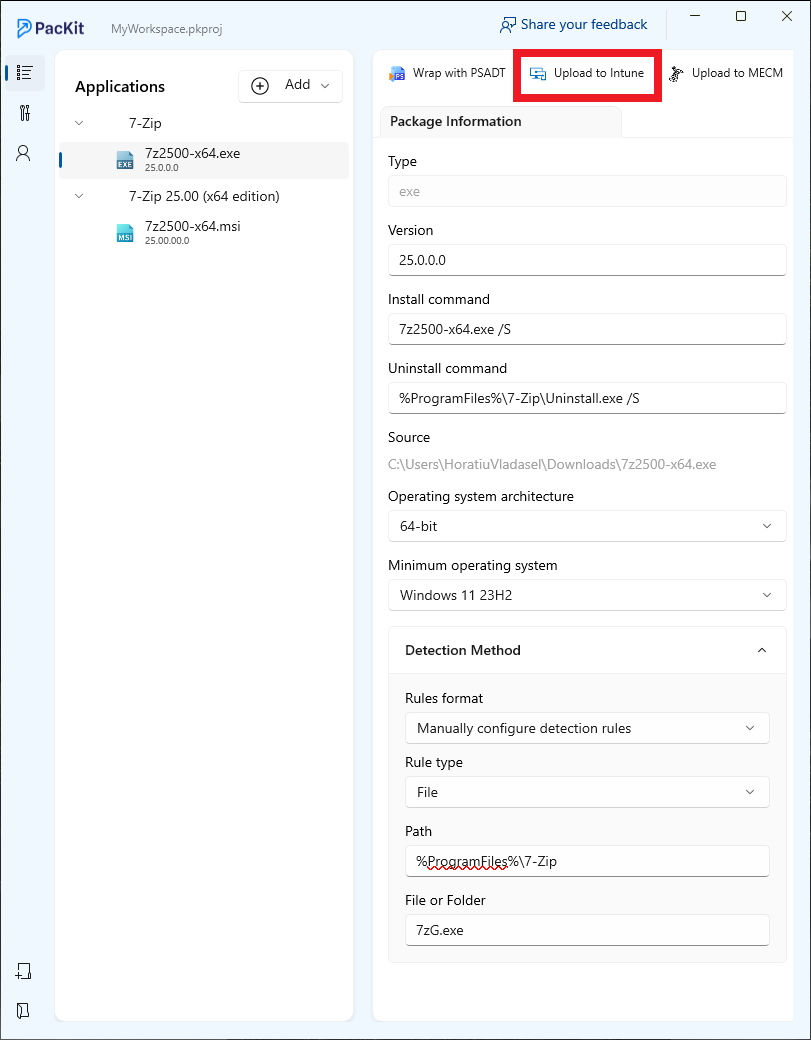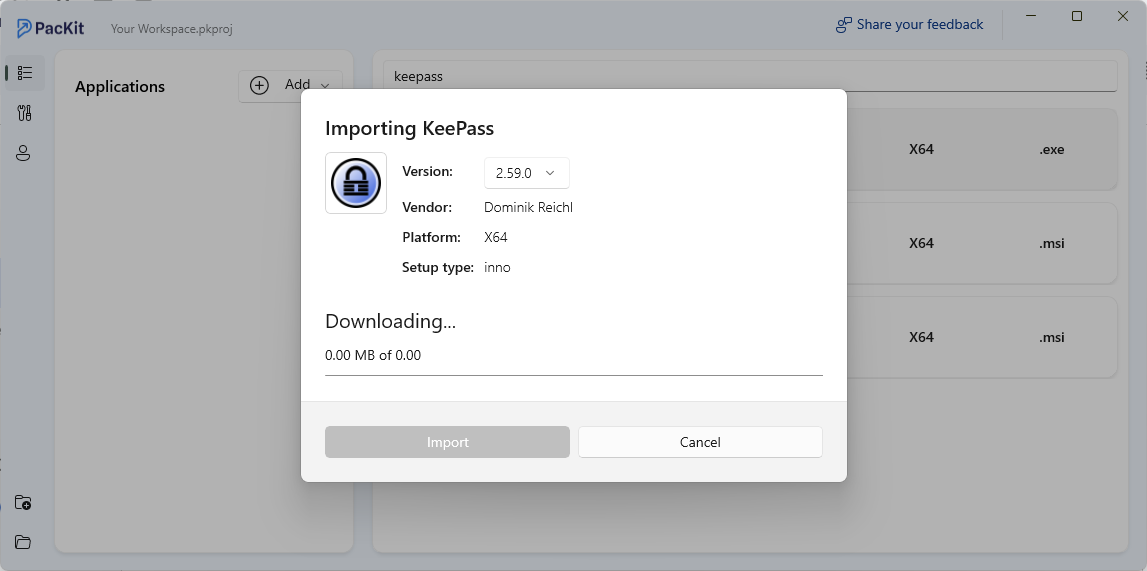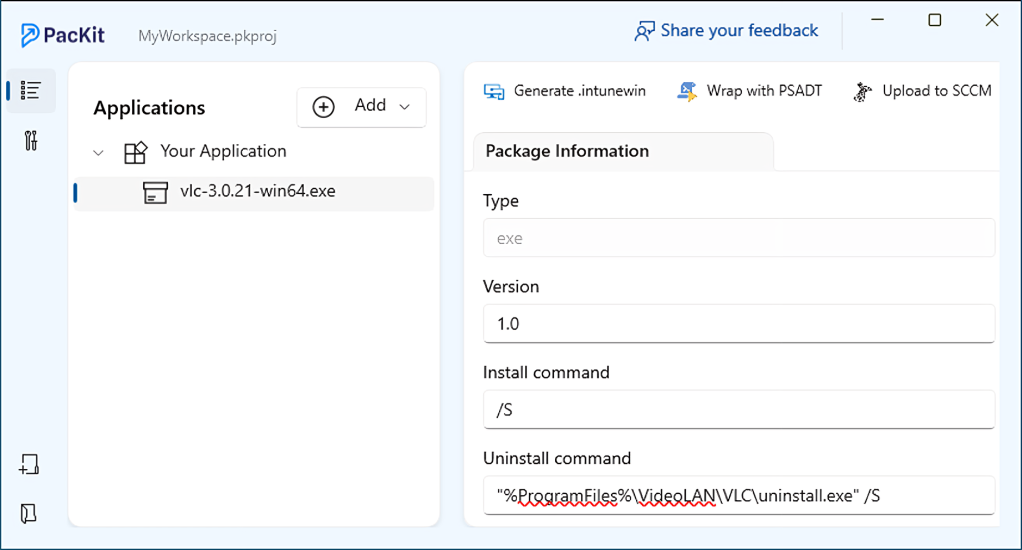Third-party apps might not always be in the spotlight, but they are crucial in keeping your systems secure and up-to-date.
We all rely on various tools from external software vendors, and while these apps make our lives easier, they can also introduce potential vulnerabilities. Keeping them patched is critical for maintaining smooth and secure operations.
What Are Third-Party Apps, and Why Do They Matter?
Third-party applications are software developed by vendors outside the creators of your operating system or hardware.
Think of them as extra tools to fill in the gaps in your core systems, adding features that might not be available otherwise.
Since they come from various sources, they can introduce new risks to your tech environment, making patching a crucial task.
For instance, while Microsoft Paint comes pre-installed on Windows, GIMP or Photoshop provide far more robust options for graphic editing. These are considered 3rd party applications.
While these tools enhance productivity, they can also introduce vulnerabilities if they aren’t properly maintained.
Let’s be honest—sometimes the original vendors don’t release patches quickly enough to address every risk. That’s where third-party patching services step in, delivering faster and more targeted fixes.
Why Patching Third-Party Apps Is Essential
At its core, patching ensures your software stays secure and operational.
When you patch a third-party application, you’re updating it to fix vulnerabilities, bugs, or performance issues. Without this layer of protection, your system could easily become a target for malware or cyberattacks.
Remember the infamous Equifax breach from 2017? It happened because of an unpatched third-party app, the Apache Struts framework. It’s a clear example of how ignoring patches can lead to serious consequences.
As businesses rely on more external apps, the potential attack surface grows.
Every piece of software—whether a complex database or a simple tool—can harbor vulnerabilities waiting to be exploited. And even when the original software vendor releases a patch, it might not work with your unique setup right away. That’s where third-party patching services shine, offering faster and more flexible solutions tailored to your specific needs.
Expertise Matters in Patching
Third-party patching services bring specialized expertise that your in-house IT team or the original software vendor might lack. These experts can identify and address issues that might otherwise go unnoticed, providing an additional layer of security for your systems.
Cybersecurity isn’t about achieving 100% security— that’s not realistic. It’s about managing risks and reducing them as much as possible. Third-party patching services use advanced tools, from statistical models to machine learning to anticipate vulnerabilities and address them before they become a threat. It’s all about staying ahead of the curve.
Staying Compliant Through Patching
For businesses in highly regulated industries, patching isn’t just a best practice—it’s often a legal requirement. Many third-party patching services include robust reporting features to help you stay compliant. These tools provide clear records to show that you’re up to date with the necessary security measures.
While outsourcing third-party patching comes with a cost, the expense of a data breach is significantly higher. Think of it as an insurance policy—one that protects your business from the financial and reputational fallout of a security incident.
Steps Toward Better Patching
You’ve got to start by understanding what software you’re using, which can often be overlooked.
Knowing what you have helps you identify what needs attention.
Once you’ve got that figured out, you can:
- Assess the risks,
- Test patches in a controlled environment,
- Roll out patches at the right time to avoid disrupting your workflow.
A solid patching plan is key to effective cybersecurity. This plan should cover everything from how often you scan for vulnerabilities to how you prioritize patches. Think of it as a playbook for your IT team—clear instructions for identifying, testing, deploying, and monitoring patches to ensure they work as intended.
A centralized patch management system simplifies the process. It gives you a single place to monitor and manage updates, ensuring your third-party apps stay secure and up-to-date.
This is where PacKit comes into play.
Simplify Package Management with PacKit
PacKit makes patching and package management easier.
With the App Catalog, you can quickly import and add pre-configured packages to your workspace. You can also patch apps from your own repository outside of Winget, giving you the flexibility to manage updates your way.
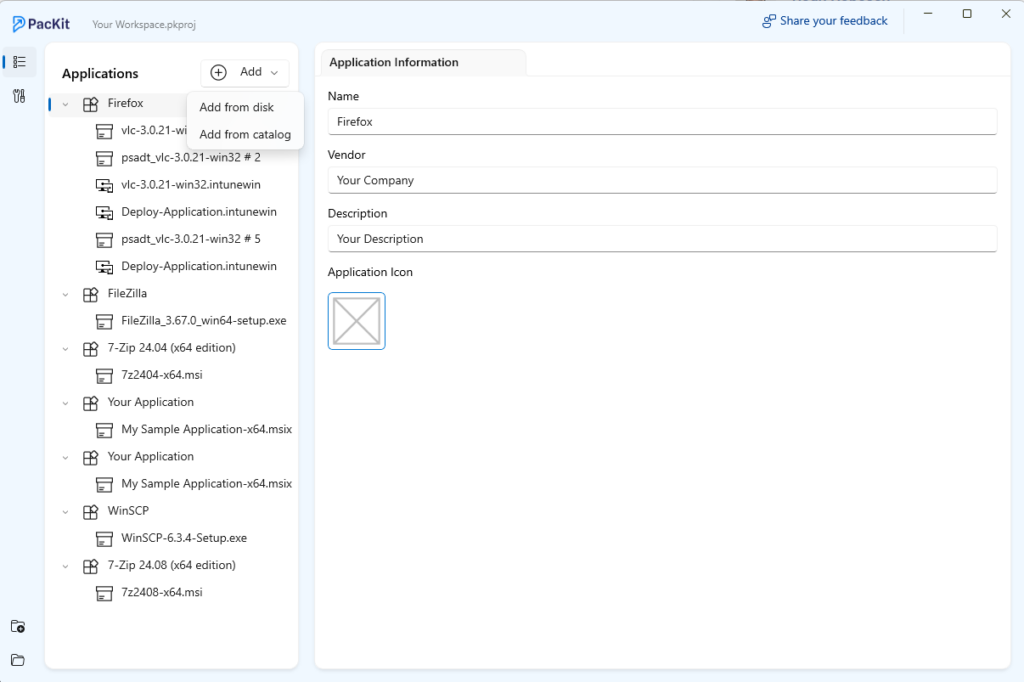
PacKit continues to be at the forefront of Windows package management. We’ve previously explored the challenges users face with Winget and provided solutions. So, why is this important? Simply put, Microsoft’s tool for consolidating apps into one platform, simplifies app deployment and updates, much like Linux package managers. This simplification streamlines package management, deployment, and updates on user devices.
Winget is helpful, especially for organizations using Azure’s application management tools. However, the process of creating and deploying packages hasn’t changed much, as we’ve detailed in our previous blogs.With PacKit 1.2, we’ve taken a significant step forward by introducing the App Catalog. This feature lets you import and add pre-configured packages directly into your workspace. It connects seamlessly to Winget repositories, making it easy to fetch apps and manage everything in one place.
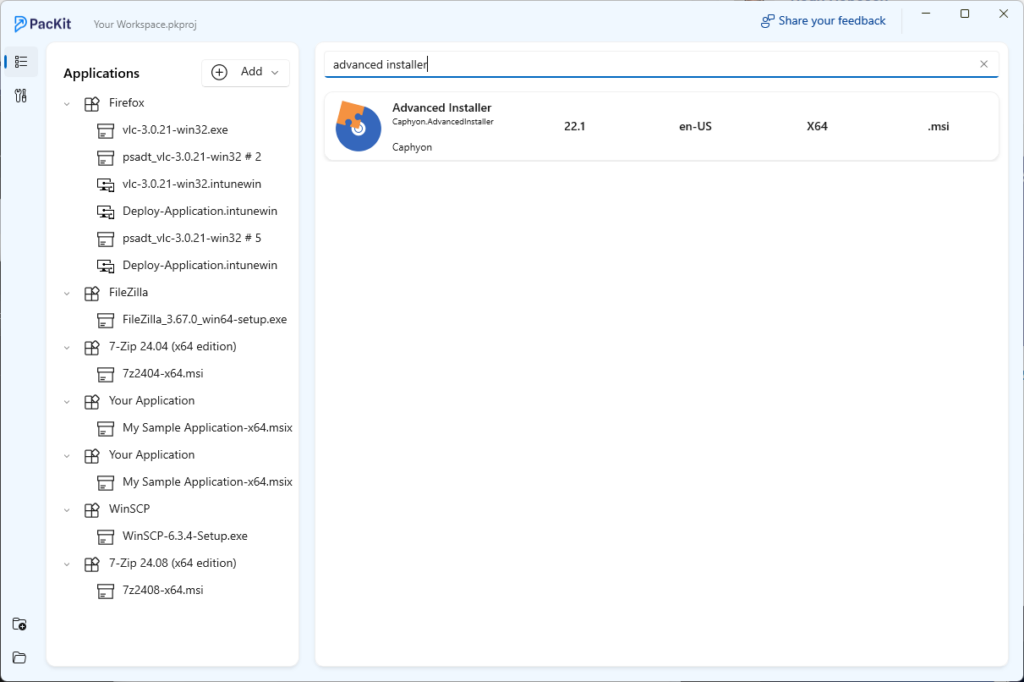
Regular monitoring and reporting are essential for effective patching. A good automation tool records all the important details of the patching process, providing the data you need to track vulnerabilities and maintain compliance.
Conclusion
Patching third-party apps is a cornerstone of modern cybersecurity.
From addressing vulnerabilities to ensuring compliance, an effective patching strategy minimizes risks and enhances system reliability. Specialized services and tools like PacKit can simplify the process, offering both speed and adaptability.
Simplify your application management with the PacKit Post-Packaging Configuration Tool.