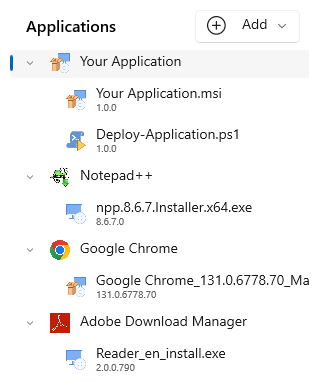
In this section, you can view and manage all the packages from your workspace. A new workspace will always be empty, start adding packages you plan to deploy to get the most out of PacKit.
To add a package just click on [Add] button. There are two options:
- Add from disk – pick a package from your local drive (eg. .msix, .msi, .exe, .msixbundle, or ps1)
- Add from catalog – choose a package from the WinGet Catalog
The catalog currently uses the WinGet gallery as the main source for download URLs. These packages are downloaded directly from the URL found in the package manifest of the WinGet repository, most of the time this URL points to the original vendor download location.
A future version of PacKit will include an additional download source, with packages handpicked and vetted by our team. This new repository will also include additional package configurations, recommended for enterprise deployment. If you are looking for any specific package or configuration please email us or submit a ticket to our Community area.