Post-Packaging Configuration Features
Workspaces
Centralize your package management with dedicated workspaces.
PacKit Workspaces let you group and organize applications by projects, clients, locations, or any other criteria you need.
This centralized approach improves organization and efficiency, making it easier to manage multiple projects simultaneously.
Each workspace allows you to manage application packaging and deployment tasks, such as finding and configuring installation command lines, pushing an update, or wrapping your packages.
WinGet Integration
The App Catalog provides a list of commonly used packages that you can select, prepare and deploy with minimal effort.
Future versions of PacKit will be able to automatically download updates for these packages.
Perfect for streamlining the application deployment process, WinGet integration with the App Catalog boosts IT professionals’ productivity by helping them quickly deploy and patch the organization’s software.

PSAppDeployToolkit Integration
The PSADT integration reduces the risk of human error and ensures consistent application of deployment scripts across all installations.
PacKit creates the wrapper automatically, saving time and resources, and allowing IT teams to focus on more critical tasks.
Deployment Features
Silent Install Command Line Finder
PacKit automatically re-uses the silent install command lines from older versions when you upload an update, saving you time and eliminating errors generated by accidentally pasting the wrong command line.
This feature simplifies the configuration process, reducing the amount of time and effort needed for configuring silent installations, ensuring a smooth and efficient deployment.
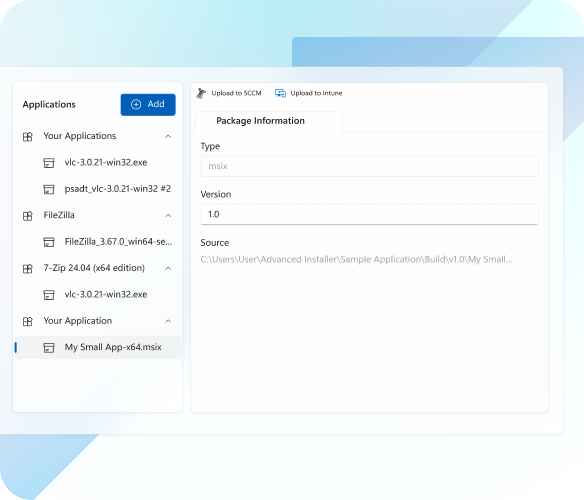
Automated Intunewin File Generation
PacKit simplifies the creation of .intunewin files by automating the process, with just a simple click.
You can choose to convert EXE, or MSI to .intunewin or PSADT-wrapped packages to .intunewin.
By skipping the manual steps involved in generating .intunewin files, you can deploy applications quickly and reliably.
Intune & MECM Integration
PacKit integrates with Microsoft Endpoint Configuration Manager (MECM) and Intune, two essential tools for managing and deploying applications in Windows environments.
You can upload and assign applications to MECM and Intune from PacKit with just one click, ensuring consistent and reliable software installations.
With these integrations, IT Professionals benefit from simplified packaging workflows, reduced manual work, and increased overall productivity.
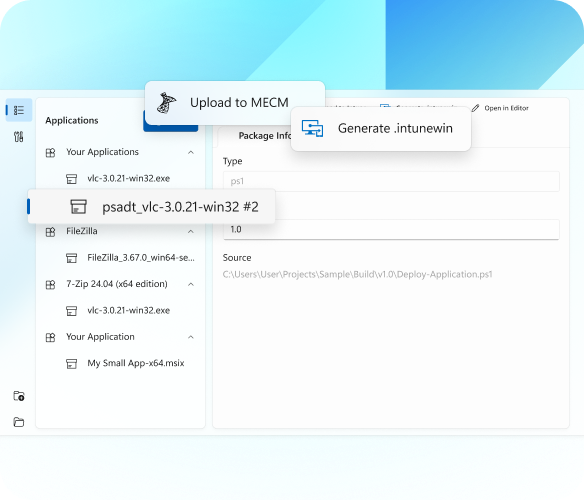
Automate your Actions From Application Packaging to Application Deployment
Exciting Updates Coming Your Way
- Application Updates
- Test package deployment in Windows Sandbox
- App Catalog
Current Progress and Upcoming Features
Q2 / 2024
- Workspaces
- Automated .Intunewin File Generation
- Intune & MECM Integration
Q3 2024
- PSAppDeployToolkit Integration
- WinGet integration
- Silent command line finder
Q4 2024
- App Assignments
- Updates notifications for WinGet applications
- Enhance our PSADT integration
Q1 2025
- Trusted Signing Integration
- Intune Detection Rules
- Launched PacKit Plus
Q2 / 2025
- PSADT Import
- Customizable PSADT command lines
- Create Entra ID application groups
Q3 / 2025
- Import SCCM packages into Intune
- Package Activity Log
- Package Activity Log
Current Progress and Upcoming Features
Q2 / 2024
- Workspaces
- Automated .Intunewin File Generation
- Intune & MECM Integration
Q3 2024
- PSAppDeployToolkit Integration
- WinGet integration
- Silent command line finder
Q4 2024
- App Assignments
- Updates notifications for WinGet applications
- Enhance our PSADT integration
Q1 2025
- Trusted Signing Integration
- Intune Detection Rules
- Launched PacKit Plus
Q2 / 2025
- PSADT Import
- Customizable PSADT command lines
- Create Entra ID application groups
Q3 / 2025
- Import SCCM packages into Intune
- Package Activity Log
- Package Activity Log